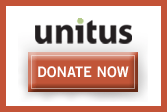To add the video track that you created in iMovie, click the Media Browser button to display the iLife Media Browser. Click the Movies tab and navigate through the iMovie folder to locate the project that you created and saved. Drag the video project’s icon into the podcast track. Or if you want to use video stored in either your iTunes or iPhoto library without editing, you can click the Music or Photos tabs and navigate to that video. If you want to add a video file that was not created using iMovie, you can also locate that file and drag it into the podcast track.
See? How to do stuff. Nice.
Being a Linux guy, I have no use for Garageband or anything that starts with a lowecase 'i', but if you're a Maccer, then you might want to check it out.