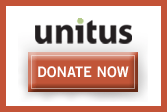Randy's complaint (and a LOT of other people, I might add) is that files that are uploaded to Odeo frequently make the podcaster sound like a chipmunk when played back. Randy has figured out the problem and commented that "Amazing that this bug has existed in Odeo for up to a year and hasn't been fixed".
I don't owe Odeo anything, but I feel obligated to point out that this isn't an Odeo issue - this is a Flash player issue. I don't know if it's a bug, per se, but it's a known issue that Flash players can only properly play back audio files recorded in a sample rate (see tip #4) that is a multiple of 11.025. From Creative Component:
The Macromedia Flash player has a problem playing files that are encoded at a rate that is not a multiple of 11.025 kHz. This effect is sometimes called the “chipmunk effect”: the file is played at double speed. To avoid this, encode MP3’s at 11.025 kHz 22.050 kHz or 44.100 kHz.
I always record at 22 or 44 kHz, so I've never noticed this problem but I'm well aware that a lot of other podcasters are running into this.
So let's all flame Macromedia and leave Odeo alone.