
Maybe I shouldn't say that. I'm not an iTunes user (no iTunes for Linux!) so perhaps this isn't such a well kept secret. Here it is anyhow.
Record Podcasts shows us a little tip to get the iTunes play/pause/stop controls to show up in the Windows toolbar. Now you don't have to open the entire iTunes interface just to move around in your music library.
Click the "read more" link at the bottom of this story for pics.




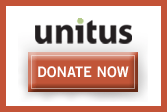

Whoa, Jon - thanks! That is a very helpful trick that I never knew about. This will make it very easy to pause the podcast I'm listening to without having to go into iTunes.
Very, very cool.
Posted by: Bryan Person, Bryper.com | August 29, 2006 10:52 AM | Permalink to Comment