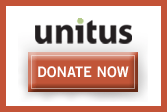That was one problem with using Feedburner. Another is that you no longer control your feed; it's at the whim of Feedburner. While I've been using Feedburner for years and have only had minor infrequent problems, there are some very vocal people out there that feed Feedburner isn't reliable. I have no idea what these people are talking about, but hey - everyone's entitled to an opinion.
In a nutshell, Rob's tutorial involves creating a 'private' feed.xml file on your server that only you know about. You then create a new feed in Feedburner and point this secret feed to it. In order to ensure that listeners are utilizing the new feed, you need to delete your original feed.xml file and put a temporary redirect via an .htaccess file on your server. Sounds like it will work but I have one concern.
Once you've created your 'private' feed file and deleted your orignal feed file, how is the new feed file going to be updated when new shows are published? Most podcasters don't roll their own RSS feeds; rather, we let our blogware create the feed for us. Unless our blogware has a setting to specify the name of the RSS file it produces, we're going to have to either hack the code ourselves or copy the newly created feed after each update over to the new 'private' feed file. That doesn't sound all that much fun to me.
It's a great tip if you've decided that you absolutely, positively have to have Feedburner process your feed, but for many podcasters it may be a tad too technical to maintain their own feed file.
Oh, and if you're using Wordpress, just use the . Much easier.