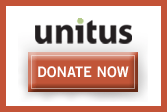In part one of Pushing the Feed, I attempt to explain exactly what a feed is and why someone might want to use one to read a blog. I also mention the non-optional nature of a feed for a podcast, as well.
So, your blogware puts out a valid RSS 2.0 feed. Great – why would I need or want to use Feedburner?
Feedburner
can do some downright magical things to your feed. For instance, it’s highly unlikely that your blogware can tell you how many readers you have that are opting to read your blog via an aggregator. Feedburner can tell you that. What if your blogware doesn’t recognize the media files you upload (or doesn’t put out an RSS 2.0 complaint feed)? Feedburner will and can convert pretty much any feed your blog puts out into a valid RSS 2.0 feed complete with media enclosures. Feedburner can do a handful of really useful and neat things to any feed, but those two are the two most important for podcasters.
So how do you make use of Feedburner? The idea is simple:
Your blog’s original feed -> Your Feedburner account -> Your reader/listener
- Find your current blog’s feed copy it to your clipboard
- Go to Feedburner and paste it into the big white box on the front page
- Click the ‘I am a podcaster’ checkbox (if you’re burning a podcast blog feed’
- Click the next button and go through the account creation process which entails picking a new name for your feed (something like )
There are a plethora of functions and features that you can activate on your feed, but the absolutely mandatory one, in my opinion, is the SmartCast feature under the Optimize tab.
If you want your listeners to have the benefits of your new enhanced feed (and if you want your stats) then you have to make sure that they are subscribing to your new feed and not your original one.
You can use the Chicklet Chooser under the Publicize tab to make the cool subscribe buttons like you see on the far right of Biz Podcasting here, but that’s only half the battle. A lot of people are simply going to plunk your main URL into their aggregator and let the magic of ‘auto discovery’ work for them.
Auto-discovery is the process whereby an aggregator can determine the correct address of an RSS XML file simply by being fed the main URL of the blog. This is done by some code in the header of your blog. In a nutshell, you want to look for a line that looks something like this in your header:
and change the http://fbsample.blogspot.com/atom.xml part to your new . There are instructions for most blogware in
Now this change is obviously only going to affect new subscribers. Your current subscribers are going to remain subscribed to your old feed unless you somehow convince them to subscribe to your new one. That’s one of the reasons why it really pays off to think about this feed thing before you start producing your show. If you have this all set up from day one, then all your readers will be subscribed to the proper feed.
The other reason is that if your listeners are subscribed to the Feedburner feed, then you can change hosts and blogware and your socks at will and they’ll never be the wiser. All you have to do is go into your Feedburner account and change the original URL.
And that, my friends, is called ‘pushing the feed through Feedburner.