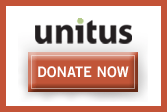Videocasting - we can all do it, right? Consumer grade video cameras have been around for years and with the new digital breed and some basic editing software, anyone can be a star!
Almost. I'm not trying to scare anyone. Videocasting is easy, but to make the difference between your Uncle's summer movies and the next Rocketboom, you need to think ahead.
Lighting
Surprisingly, that well-lit room where you read your book every afternoon probably isn't going to be light enough to record a videocast. Think about the times that you've seen behind-the-scenes footage of a news desk. There's an awful lot of lights back there and there's a reason for that. Even, bright light is required to remove shadows and make us look human.
Sound
There are two types of sound considerations: how do you sound and how does the room you're in sound?
It's likely that you'll need a lapel microphone or a boom microphone in order to sound decent. Some video cameras' built-in microphones are decent enough for the job, but most aren't. A poor quality microphone will cause an echo and probably distort your words or make you sound like you have a lisp.
The other part of the sound equation is important to video and audio podcasters alike. What sounds are likely to occur in your house while you're recording and what can you do to mitigate them. My dogs, for example, can spend the whole day ignoring me but as soon as I start speaking into a microphone they want to be in the room to see what's going on. Some podcasters are OK with those interruptions as it adds to the grassroots feel of podcasting. Others would put their dogs out in the backyard with a bone to keep them occupied.
Notes
Are you going to use notes or memorize the entire show? If you're going to use notes, where are you going to put them? Options range from being up front about them like a newscaster so your viewers are well aware that you're using them, or trying to hide them by using Power Point as a telecaster. It's your call, but remember how you feel when you're watching a speech and the presenter's eyes keep drifting off to an obvious TelePrompTer.
Editing
Everything needs editing. Even if the show goes off without a hitch, you'll likely want to put titles and credits in at the very least. In order to do that, you'll need some editing software.
All major operating systems come with free video editing software and it takes varying degrees of skill to use them. The one that I favour is Windows Movie Maker because the learning curve is quite shallow and it comes bundled with Windows XP Service Pack 1 (although the better version is with Service Pack 2).
Hosting
The age-old problem. Where are you going to host this massive 50MB file? One very popular option is You Tube. You Tube allows users to upload up to 100MB files and turns them into Flash movies that can be embedded into any website. While embedding a Flash movie in a website doesn't technically count as a podcast, it's a great place to start.
Some food for thought. Regardless of how advanced videocasting becomes, all of these points will have to be considered before you can create a show to go 'go live'.
I think the biggest advances in this field will be in the hosting services space. As videocasting grows, look for hosting services specifically dedicated to hosting videocasts to come on the market. Podcast hosting services are tripping over each other to host audio podcasts, the wave of video hosts won't be far behind.