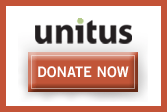Unlike many audio player's built-in tagging functions, Easy Tag can insert almost any ID tag into almost any file. It supports the tagging of MP3, MP2, MP4/AAC, FLAC, Ogg Vorbis, MusePack and Monkey's Audio files and runs nicely on KDE, Gnome, and likely most other desktop environments.
For MP3 files, Easy Tag supports a rich set of tags including comment, url, and album art. Tags for other audio formats are available as the format itself dictates.
One of the nice features of Easy Tag is the ability to specify tags to be 'auto-filled'. For example, if the title of your podcast never changes, then you can specify that the title tag should always be filled in as 'My Podcast'. Ditto the composer, genre, and any other field that has consistent data between shows.
One of the things that I genuinely like about Easy Tag is that I can take or leave the advanced functionality. As I stated in the introduction, Easy Tag was actually built for managing and tagging large collections of files. Therefore, there are a lot of features in Easy Tag that a little old podcaster like me isn't likely to use. Many other powerful applications make it hard to perform simple, rudimentary tasks, but not Easy Tag. I can get in there, do my relatively simple tagging, and get out without getting bogged down in the advanced feature set.