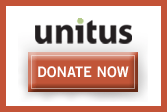Note: Leesa Barnes takes over this blog while Jon enjoys his nuptials and honeymoon on the West Coast. He returns August 10th. Enjoy Leesa's take on podcasting in the meantime.
I provided a short review of WildVoice a couple of days ago, so I'm expanding it below.
- I can select what to make visible on my homepage under the Options area.
- You can download a recording tool called WildVoice Studio to record & edit your podcast.
- Discussion board for community building between podcast creators.
- You can search for other podcasts by people or by show name.
- You can add your podcast to your page 3 ways:
-
- By using WildVoice Studio to record;
- By uploading your audio file that you recorded elsewhere;
- Or using a URL where your audio file already sits on a server.
- Once I prepare my show, I can choose who to make it visible to.
- What's interesting is the different channels you can subscribe to. So, if I want to create a page just for blogging, I'd use the journal page. If I want to use a page just for my podcasts, I'd use the WildClip page. This is useful because some podcatchers don't like it when text-based posts and audio posts are mixed up on the same feed.

- I couldn't use the recording tool because it only works on Windows XP. The screenshot of what it looks like seemed cool.
- Google ads appear on the pages. While I can appreciate that they need to pay for the service, some of the ads would be inappropriate for business podcasters. The one on the right appeared on my profile page underneath the All About Me section. A Google ad for the world's greatest 3D IM. Not professional at all for my type of podcast.
- The largest file allowed for upload is 40MB. This is equivalent to a one-hour show in mono, encoded at 96kbs & 22050 Hz, so talk fast and don't include any music.
- No way for me to know how many people accessed my podcast. There should be a statistics page.
- The URL to access my page is exceedingly long. I'd suggest something like lbarnes.wildvoice.com or wildvoice.com/lbarnes. This makes it easier to share with friends, colleagues, etc.