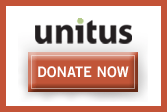2 Ways to Make Your Audio File Smaller
-
Understand sample rate and choose an appropriate setting. Sample rate can best be described as the rate at which your audio editor "dips" into the analogue audio stream (that's you talking) and grabs a little bit of it to digitize. The higher the sample rate, the more of your analogue audio that is captured and therefore the higher quality the show and the larger the file size. Use the lowest possible sample rate for your show. In general this means that straight talk can be recorded at around 22050 Hz; music at 96000 Hz; and a mixture show somewhere in between.
- Understand bit rate and choose an appropriate setting. Bit rate can be described as how many "bits" of sound are crammed into each second of your show. As with sample rate, the higher the bit rate, the higher the quality of the show (and the bigger the end file). Use the smallest possible bit rate. For talk this means somewhere around the 48kbps level; music 128Kbps; and a mixture somewhere around 64kpbs or 96 kbps.